Animated Characters
for Microsoft® PowerPoint®
Vox Proxy is authorware for Microsoft PowerPoint that allows 3-D talking animated characters within slide shows. VP interfaces to PowerPoint through an add-in, so it appears right on PowerPoint's main menu.
| "Let me get one thing clearly across. Vox Proxy is addictive. Until you have seen it perform, you'll never know what you are missing." |
Twenty eight Microsoft® Agent characters are included with Vox Proxy and hundreds more are available on the web. Each character performs dozens of animations, easily previewed and selected from drop-down lists. Characters speak multiple languages using text-to-speech engines. American and British English and nine other languages are delivered with the software.
Click here to see the complete gallery, including four of our extra-cost characters.
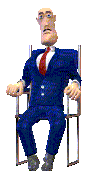
Say good-bye to sleepy presentations and bored audiences. Use Vox Proxy in live presentations to wake up your audience, provide a change of pace, and add humor. Carry on interactive conversations with characters to help bring home your points or just bring up reminders.
| "If you want to put on a Slide Show, PowerPoint alone is fine. People look at a Vox Proxy presentation and their jaws drop!" |
Agent characters can narrate an entire presentation! Great for training tutorials, product information or demonstrations, and kiosk displays. Vox Proxy itself uses self-narrated PowerPoint tutorials to teach you how to use it.
| "Vox Proxy is a great innovation in providing quality, self-paced, effective training." |
Vox Proxy's Script Writer has an amazingly intuitive Wizard that allows you to develop your entire script from drop-down lists and click-simple selections. The only thing you need to type is the speech text itself. The editor delivers a convenient development environment. It treats a script as simply a hidden text box on each slide. You edit this text using Vox Proxy's Script Editor. The script and slide appear side-by-side on the screen. Characters can be positioned on the slide by simply dragging them into place. Like any other text box, scripts are saved within the slides themselves. So if you move or copy slides, the scripts stay with them.
| "There's no learning curve with Vox Proxy. It took me all of 30 minutes with the Wizard before I was writing scripts of my own!" |
| "Vox Proxy is such an easy program to use. You'll be creating knock-your-socks-off presentations in no time!" |
Vox Proxy characters speak using built-in Text-To-Speech engines, or they can speak using your own recorded voices. Included with the standard TTS engine are voices in French, German, Spanish, Italian, Dutch, and British English. Now, you can also order state-of-the-art Natural Voices from AT&T Labs. The AT&T Natural Voices TTS Engine is the most realistic, human-sounding synthetic speech system available today. Natural Voices are available in US English, British English, French, Spanish, and German.

Vox Proxy is compatible with PowerPoint 2010
Vox Proxy Pricing
Commercial: Standard edition US$199.00
Educational
(schools and teachers): Starting at US$79.99
Educational Classroom and Site licenses available.
License permits installation on two computers
Microsoft and the
Office logo are trademarks or registered trademarks of Microsoft Corporation
in the United States and/or other countries.
PowerPoint, Microsoft Agent, and the Microsoft Agent Logo are trademarks
or registered trademarks of Microsoft Corporation.
Peedy copyright 1996-1998 Microsoft Corporation, all rights reserved.
Natural Voices and the AT&T logo are trademarks of AT&T Corporation.
Vox Proxy is a registered trademark of Right Seat Software, Inc.